In today’s fast-paced digital economy, the traditional process of printing, signing, scanning, and sending documents is a major bottleneck. DocuSign has become the global standard for electronic signatures and agreement management, revolutionizing how businesses and individuals execute contracts and formalize decisions. It offers a secure, legally binding, and incredibly efficient way to get things signed.
While DocuSign is an indispensable tool for many, it’s crucial to understand how its subscription plans work and how to manage them effectively. This guide for 2025 will explore the features that make DocuSign a leader in its field and provide a clear, step-by-step plan on how to cancel your DocuSign paid plan if your needs change.
What is DocuSign? More Than Just a Signature
At its heart, DocuSign allows you to securely send and sign documents from almost any device. However, its capabilities, especially in its paid plans, extend far beyond a simple signature. It is a comprehensive “Agreement Cloud” that helps automate and connect the entire agreement process.
Key Features of a DocuSign Subscription
- Legally Binding eSignatures: DocuSign’s electronic signatures are legally recognized and accepted in numerous countries around the world, including the United States, thanks to compliance with acts like the ESIGN Act.
- Audit Trails: Every document sent through DocuSign comes with a court-admissible audit trail. This trail tracks every step of the signing process, including who signed, when, and where, providing a powerful layer of security and non-repudiation.
- Templates and Workflows: Paid plans allow you to create reusable templates for frequently used documents like sales contracts or new-hire paperwork. You can also build automated workflows that route documents to the right people in the right order, saving immense administrative time.
- Advanced Fields and Integrations: Premium plans offer features like conditional logic (fields that appear based on a user’s answer), the ability to collect payments, and robust integrations with other business software like Salesforce, Google Drive, and Dropbox.
- Status Tracking: A real-time dashboard allows you to see the status of every “envelope” (a document or group of documents sent for signature), so you always know who has signed and who still needs to.
These features make DocuSign a central tool for accelerating business, reducing errors, and creating a seamless digital experience.
Managing Your DocuSign Subscription
DocuSign operates on a self-service model, which means you have full control over your plan directly within your account settings. If you no longer need the features of a paid plan, the process to cancel is straightforward.
Important Note: “Canceling” a paid DocuSign plan does not delete your account or your documents. Instead, it downgrades your account to a free version at the end of your billing cycle. The free version allows you to continue to access your completed documents and sign documents sent to you by others, but you will lose the ability to send new documents for signature (beyond the free plan’s very limited allowance).
How to Cancel Your DocuSign Paid Plan
The entire process is handled through the DocuSign website on a web browser.
- Log In to Your DocuSign Account: Navigate to the official DocuSign website and sign in. You must log in as the account Administrator.
- Go to ‘Settings’: In the top navigation bar, click on “Settings.”
- Select ‘Plan and Billing’: On the left-hand navigation menu, under the “Account” heading, click on “Plan and Billing.”
- Initiate the Cancellation: On this page, you will see details about your current plan. Scroll down and look for a button or link that says “Cancel Subscription” or “Change Plan.”
- Follow the On-Screen Prompts: The system will guide you through the cancellation process. You may be asked for a reason for leaving. At the end of the process, you will need to confirm your decision to downgrade to the free plan.
- Confirmation: Once confirmed, your subscription is officially set to not renew. Your paid features will remain active until the end of your current billing period (either monthly or annually, depending on your plan).
If you wish to close your account entirely and delete your documents, there is a separate “Close Account” option on the “Plan and Billing” page. Warning: This action is permanent and you will lose access to all your stored documents. It is highly recommended to download all your important documents before choosing this option.
A Note on Third-Party Cancellation Services
You might come across third-party services like Unsubby that offer to manage various software subscriptions. For a service like DocuSign, where the cancellation process is a secure, self-service action within your own account settings, using an intermediary is unnecessary and not recommended. To safely cancel DocuSign, you should always use the official method through their website to ensure your account and documents remain secure.
Conclusion: Digital Efficiency You Control
DocuSign provides a powerful and essential service for the modern digital world, adding speed, security, and efficiency to countless transactions. Its value in both personal and professional contexts is undeniable. By also providing a transparent and straightforward process for managing your subscription, DocuSign ensures you are always in control. Understanding how to easily downgrade or cancel your DocuSign plan allows you to leverage its powerful features with the confidence that the service can scale up or down with your needs.