Over the last five years, companies and their employees have experienced substantial changes to the way they conduct business and interact with customers. Most of these changes dealt with the shift to remote working, which relies heavily on Internet technology for providing video conferencing and file sharing services.
While many expected the shift to remote working to be temporary, Forbes reports that only 59.1% of the workforce works in-person today, 28.2% work in a hybrid model (office and remote combination), with 12.7% working remotely. By 2025, nearly 22% of the workforce (32.6 million) will be full-time remote workers.
With the remote workforce expected to double through 2025, facility managers and property owners can expect to see even more demand for remote log-in, data access, and collaboration tools for the growing numbers of remote and mobile workers. As a result, many of today’s existing digital support infrastructure may not be up to the task.
What is Digital Workplace Infrastructure?
A digital workplace is the name for today’s version of the modern office environment. Consequently, its success or failure is largely dependent on the company’s digital infrastructure system and its ability to be flexible and adaptable simultaneously. A successful digital workplace experience requires having the infrastructure in place that can adapt to every scenario, including free movement around the commercial workspace for remote and in-person employees to quickly adapt to workflows, meetings, and project collaboration. This article will center on strategies and ideas to provide the accessibility and bandwidth needed for companies to succeed in creating a digitally supported workplace.
Robust Digital Network and Connectivity
The first step for creating a digitally supported workspace involves the robustness of your existing data network. In addition to in-person data demands, the needs of remote and mobile workers must be included when updating or reconfiguring your data network infrastructure.
- Ensure high-speed and reliable internet connectivity for wired and mobile devices to minimize potential downtime and maintain the highest productivity level possible for workers.
- Utilize a dual-network system with a fully encrypted private network for employees and a public network for customer and visitor use.
- Utilize only secure Wi-Fi network protocols and install wired connections for critical equipment and data needs.
- Use redundancy and load balancing to distribute network traffic efficiently, even during high demand episodes.
- Utilize a flexible cabling system such as a low-profile raised flooring system to simplify future upgrades and reconfigurations. When your data and electrical cabling move from the walls, ceilings, and attics to the air space created between the slab and finish floor, upgrades can take days instead of weeks to complete.
Mobile Device Integration
While the laptop and desktop computer will remain a fixture in the traditional office, the digital workspace must be able to fully support mobile devices as their use continues to grow. Per Gitnux, there are now more than 5.22 billion unique mobile users, responsible for 46% of all global e-commerce sales. By the end of 2023, video is expected to make up 78% of global mobile data traffic. To accommodate this growing mobile user pool, full mobile integration should include.
- Enabling mobile device access for smartphones, tablets, and laptops to the essential data, applications, and tools to ensure productivity for in-person, mobile, and remote employees.
- Protecting vital company data through Mobile Device Management (MDM) programs for mobile devices used for work-related tasks.
Ergonomic Workstations and Devices
Certain office work activities such as extended periods of sitting, reaching overhead, and repetitive tasks are the leading cause of musculoskeletal disorders (MSDs). OSHA strongly recommends involving the workers in the development and testing of any ergonomic equipment. The most common ergonomic solutions typically include.
- Minimizing potential physical strain or discomfort with ergonomic workstations, sit-stand desk options, and adjustable desk chairs.
- Upgrading computer peripherals with wireless components such as ergonomic keyboards, rollerball mouse, and anti-glare screen protectors.
Data Backup and Disaster Recovery
A disaster recovery plan is a formal company process that outlines detailed instructions for dealing with unplanned and disruptive events such as power outages, natural disasters, or cyber attacks or breaches. While these plans will vary widely from one company to the next, here are the two critical steps to include in any disaster recovery plan.
- Implement a regular backup schedule to protect critical company data at multiple locations for easy retrieval, regardless of the type of emergency.
- Develop and test disaster recovery protocols and recovery plans to minimize downtime in the event of a system failure, breach, or loss of data.
In a constantly evolving business and technology environment, many Industry and Operation leaders are struggling to keep up with the everchanging tech demands of workers and customers. The strategies outlined here can help you move from the traditional office to a digitally supported workplace that supports all workers with the mobile connectivity, bandwidth, and data access needed for workers to perform their jobs from the office, home, or half a world away.