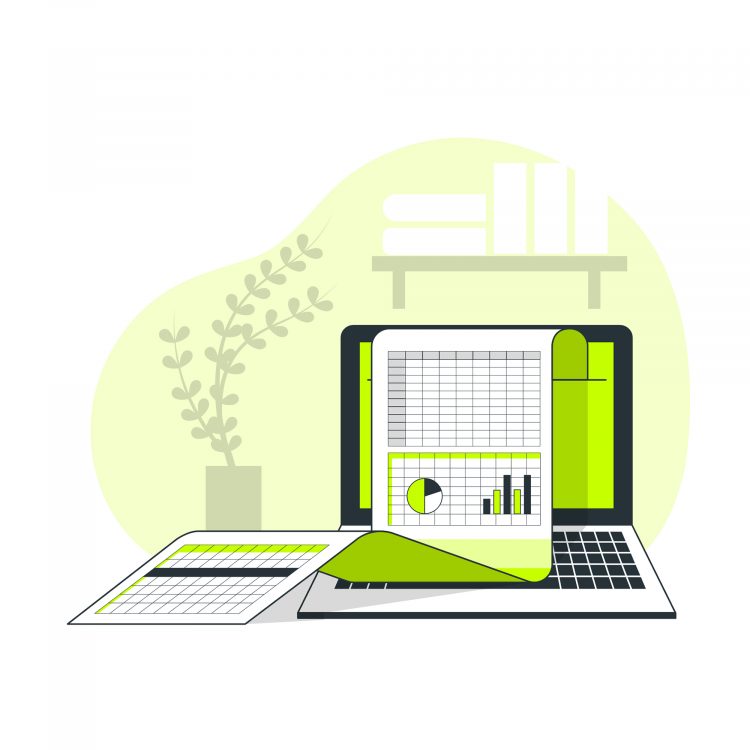Importing data from Excel into PostgreSQL can be a complex task, presenting several challenges along the way. From data formatting issues to compatibility constraints, each step of the process demands attention to detail and often requires specialized tools or techniques.
One of the primary challenges lies in ensuring data integrity during the transition from Excel to PostgreSQL. Excel files may contain inconsistencies, such as missing values, duplicate entries, or improperly formatted data, which can lead to errors or discrepancies in the database. Cleaning and validating the data before importing it is crucial to maintaining accuracy and reliability.
Another hurdle is the mapping of Excel data to PostgreSQL database tables. Excel sheets typically have a different structure than database tables, necessitating careful mapping of columns and data types to ensure seamless integration. Mismatched fields or incompatible data types can result in failed imports or data loss, requiring thorough planning and attention to detail.
Furthermore, managing large datasets poses a significant challenge when importing from Excel to PostgreSQL. Excel has limitations on the number of rows and columns it can handle efficiently, whereas PostgreSQL can handle much larger volumes of data. Breaking down large Excel files into manageable chunks and optimizing the import process becomes essential to prevent performance issues and ensure timely completion.
Additionally, dealing with complex data transformations or calculations during the import process adds another layer of complexity. Excel may contain formulas, macros, or custom functions that need to be replicated or translated into SQL queries for PostgreSQL. Ensuring the accuracy and consistency of these transformations requires careful testing and validation.
To address these challenges, various tools and techniques are available to streamline the process of importing Excel data into PostgreSQL. Third-party software solutions offer features specifically designed for data migration, such as automatic data mapping, data validation, and error handling. Additionally, custom scripts or ETL (Extract, Transform, Load) processes can be developed to automate and optimize the import workflow.
In conclusion, while importing Excel data into PostgreSQL presents several challenges, careful planning, attention to detail, and the use of appropriate tools can help overcome these obstacles effectively. By addressing data integrity, mapping complexities, performance considerations, and transformation requirements, organizations can successfully migrate their data from Excel to PostgreSQL and leverage the power of a robust relational database management system.
For more detailed guidance on importing Excel data into PostgreSQL, refer to the following link: Excel to PostgreSQL Migration Guide