In the world of Linux, mastering the art of command line text editing is crucial for any Linux enthusiast or system administrator. While Vim and Emacs have been reigning champions in this domain for years, there’s a rising star among them that shouldn’t be overlooked – the Nano Editor. In this article, we will explore why Nano is a clever choice for your text editing needs on Linux and how it can make your life easier. also in this editor, you will be able to easily select all in nano editor.
By becoming adept at undo in the Nano Editor, you gain the ability to freely explore and experiment with your files, reassured that you can effortlessly discard any unintentional modifications.
1. Nano Editor: A Minimalistic Powerhouse:
Nano might appear simple at first glance, but don’t let its unassuming appearance fool you. Behind its clean and minimalist interface lies a powerful tool packed with essential features that rival those of Vim and Emacs. We’ll delve into these features and see how they can enhance your text editing experience.
2. User-Friendly Interface:
One of the main reasons Nano has garnered a devoted following is its user-friendly interface. Unlike Vim or Emacs, Nano doesn’t have a steep learning curve. It adopts a straightforward and intuitive approach, making it an ideal choice for new Linux users or those who prefer a hassle-free editing experience. We’ll take a closer look at Nano’s interface and guide you through its various functionalities.
3. Customization and Keybindings:
In addition to its user-friendly interface, Nano also offers customization options that allow you to tailor the editor to your liking. We’ll explore how you can tweak Nano’s settings, change colorschemes, and even customize keybindings to create a personalized editing environment that suits your specific preferences.
4. Syntax Highlighting and Spell Checking:
Nano understands the importance of code readability and error-free writing. We’ll show you how Nano’s built-in syntax highlighting and spell checker features can save you valuable time and effort, ensuring your code is clean and your writing is error-free.
5. Extensibility with Nanorc:
Nano’s versatility doesn’t end with its default feature set. We’ll introduce you to Nanorc, Nano’s configuration file, which allows you to extend and enhance its capabilities. From creating macros to defining your preferred settings, we’ll uncover the hidden potential of Nanorc.
6. Nano for System Administrators:
With its simplicity and efficiency, Nano has become a favorite among system administrators. We’ll discuss how Nano can streamline administrative tasks through its powerful features, such as easy file navigation, file comparison, and remote editing capabilities.
You can use this editor on virtual servers using virtualization technology, KVM.
Whether you are a seasoned developer or a novice, with Buy KVM VPS you will have complete control over your virtual server with just a few clicks, allowing you to deploy applications, manage files and configure your server. Configure effortlessly.
Conclusion
While Vim and Emacs have rightfully earned their spots in the pantheon of command line text editors, Nano has quietly accumulated a dedicated following, and for good reasons. Its user-friendly interface coupled with powerful features make it a clever choice for Linux users seeking a hassle-free text editing experience. Whether you’re a coding enthusiast or a system administrator, Nano Editor for Linux is a reliable and efficient tool that deserves your attention. So, why not give it a try and see how it can simplify your text editing endeavors?