1. Introduction
At its core, the work of a WordPress theme developer is similar to that of an artist. Given the functionality aspect of the blog, the theme developer is akin to a painter, sculptor, or musician. Yet, it is better understood through the craftsmanship of a woodworker or weaver. Although some see it as second fiddle to the PHP/MySQL/database side of things, it is a talent in its own right. It is not merely drawing up a static design in Photoshop and slicing it into HTML. It’s much more. It’s about creating a piece that will be functional, dynamic, easily updated, maintainable, and above all else, attractive. When a theme is transferred to the CSS and XHTML, it is akin to the creation of the frame and surface of a painting. But the real talent lies in the details. It is the theme that contains any number of options, has automated drop-down navigation, utilizes conditional coding for unique styling on different pages. These are the subtle nuances that turn a good theme into a work of art, and this is the talent that is seldom recognized. As the painting may last hundreds of years, a well-crafted theme may last just as long. And as techniques may be lost in the passing of time, the understanding of artistry should not be. This is why it is important to recognize the skill and tradition of theme craft and to encourage the talents of future developers.
2. Understanding the Role of a WordPress Theme Developer
WordPress is an open source personal publishing platform that focuses on web standards, usability, and aesthetic design. A WordPress theme is a collection of files that work together to produce a graphical interface with an underlying unifying design for a weblog. When you choose to use WordPress, you also choose a theme. The installation of a theme can be done using a theme management tool. However, at times, we may find themes that suit our needs but are not quite right for what we have in mind. This is because these themes are off the rack themes. Usually, off the rack themes are good enough for those who don’t have any idea what they want. But it is a different story for those who have a picture in their head. They may want to have something unique, according to their needs, and most importantly, they may want to make their own statement. This can only be done if they create their own theme. This is where a WordPress theme developer comes into play.
3. Essential Skills for a WordPress Theme Developer
As explained in previous sections, WordPress is a constantly changing and adapting platform. Therefore, it is critical to stay ahead of the game by using the latest technologies and standards in the industry. Among the first skills that you need to learn is HTML5. In addition to that, you will also need to learn CSS3 – the latest version of stylesheet for the web. This is the base knowledge required for web developers who wish to move into creating web apps or mobile apps. Then, you will probably need to get to grips with JavaScript – a very versatile and ubiquitous language. It has been around since the early days of the web and is still essential now. JavaScript is an essential skill for WordPress, so you will need to learn this to a decent level. WordPress also uses jQuery, which is a very compact version of JavaScript. So, this will be useful to learn, although learning the full version of JavaScript will be beneficial in the long run. It is also recommended to learn PHP, which is the language that WordPress is developed in. A high percentage of WordPress themes in the market today are still coded in XHTML. However, it is expected that will quickly change to HTML5 and the theme you are creating now will need to be future proof for at least 2-3 years. So, it is probably best to start off with HTML5. Building an HTML structure using HTML5 is very different from that of XHTML and HTML4. So, it’s essential to have a good understanding of this before you start to move onto converting it into a WordPress theme.
4. Exploring the Creative Process of Theme Development
Execution of the design phase is always done with a clear vision of the end goal. This can become tiresome with larger projects, and the developer may often drift off into new ideas and forget the task at hand. All that’s required is a bit of self-discipline.
Planning often merges into the design and development stage as feature notes are made when testing plugin or widget functionality or trying out new code. Setting up a eureka’s law pad of paper or notes file can be great for jotting down any ideas that come to mind or snippets of code that could be useful later. Sketching is another good way of getting a rough visual representation of a theme idea. This is the process which varies most between developers. A developer without an eye for design may not even bother with this stage and will work straight from mental ideas and code, and a designer will create very high-quality mock-ups in Photoshop or even code an HTML/CSS template.
If the developer has been hired to create a custom theme for a specific website, the first thing that they should do is familiarize themselves with the content that the site already has. A blog may have different categories or post types, and the theme will have to reflect this. E-commerce plugins will need specific styling integration to make them look seamless. This all falls under the planning phase, and it’s important that all of these features are noted down so that they are not forgotten.
Theme development can involve neither much nor a lot of design work or any creative input. The only thing that matters at that point is the line of thinking the developer is taking. “Does this already exist?” “If it does, can I do it better?” “How hasn’t this been done already?” are the kind of thoughts that should lead into a new project. This will usually be done by tweaking with an existing theme, the default WordPress theme, or one that the developer has come across.
5. Importance of User Experience in WordPress Themes
With there being marketplaces and thousands of themes available for free, it’s often hard to compete in a market that has so much on offer. But with more choice, comes more bad decisions and it’s not uncommon for someone to change their theme several times in the space of a few weeks. This is where documentation is important, for the user that does like the theme and wants to keep it. They may change it because they couldn’t get it looking like the demo or it was too confusing to initially set up. A good experience for the user ideally means keeping the theme and it’s an insight for developers to know that quality over quantity is the best way to succeed.
With a WordPress theme, the user has already selected a theme that they find visually pleasing and what the theme developer needs to do is ensure the user can keep that first impression of the theme. An abundance of themes have bloated features and add-ons that are only there for the developer to boast “200+ Theme Options!” when in reality, these can often be daunting for the user and result in confusion when trying to set up the theme.
User experience often confuses people to simply thinking in terms of aesthetics and design. However, user experience encompasses a website’s usability, design, accessibility, performance, marketing, and overall human interaction. It’s something that is very subjective and can differ from person to person. For example, a website that a user finds aesthetically pleasing, they may still find the overall experience to be poor due to the website having slow loading times or the layout being confusing. This has the potential for the user to not return to the website in the future.
Building upon what we have previously outlined, WordPress themes are imperative to the website it represents. As search engine result pages only provide a short snippet to a website, the design and style of a theme is often the first impression a user will receive and having a great theme can leave a great first impression. In today’s age, first impressions can often be the only impression as attention spans are becoming shorter and the internet provides an array of alternative options at just the click of a button.
6. Customization Options and Flexibility in WordPress Themes
Creating a CSS document can change your theme dramatically. CSS documents hold coding information that is linked to your HTML and PHP documents, which can completely change how your site looks. Changing the colors of fonts and tables can make your site easier to read for your visitors. For homesteaders who have purchased the CSS customization upgrade, you’ll be able to directly access the CSS for your theme by going to Presentation » Edit CSS. This will bring you to an interface that should look very similar to what you’ll be used to seeing if you’ve used the Theme Editor. On the right, you’ll see a list of all the CSS files that make up the theme you’re using, and on the left, you’ll see a big blank box where you can input your custom CSS. Don’t forget to click Save Stylesheet after you’ve made the changes you desire!
Customizing a WordPress theme is very easy. Most themes come with a header.php file that holds the code for your header. It will be a small file that consists of div tags and PHP code. By looking at other WordPress themes, you can get an idea of how you want your header to look. Draw a rough sketch of where you want things to be. Then you can simply change the HTML code and PHP code to get the look you want. The same can be done for the rest of your site.
Customization is important for a WordPress site. One might want to change the appearance of their site to have a better or unique look that stands out. WordPress says that one can take control of the way their site looks and there are many options and features one can use or change to enhance site appearance. Theme features offer templates to apply to a site and it changes the way the site is displayed without modifying the content. Theme features are activated through the administration design.
7. Responsive Design and Mobile Optimization for WordPress Themes
But whatever the case, you should ask a developer whether his theme is responsive before purchasing. And even better, you can access the site from your mobile device and test it out for yourself.
When our team tested themes from other providers on mobile devices, we found that the layout of the theme was often completely ruined, and many elements of the site did not work as they should. This is because responsive design and mobile optimization are more of an afterthought for many developers who do not feel that it is important. But considering that mobile devices, including smartphones and tablets, accounted for 51.2% of internet usage worldwide in October 2016, and that Google announced in 2016 that it would rank mobile-optimized sites higher in search results, we feel that it is important and is something that we can promise our clients.
As more online users access websites from mobile devices, it’s important that WordPress developers create themes that are responsive. Responsive design ensures that the layout and style of a theme looks good on all devices, whether it be a smartphone, tablet, laptop, or desktop. Mobile optimization means that the theme is specifically designed to function well on mobile devices. These two features are so important that our team requires them to be integrated into our themes.
8. Optimizing Performance and Speed in WordPress Themes
Once you have finished your theme, before you do anything else, test your theme for load times. It does not matter what the theme looks like to begin with, if it is slow, buyers will not be interested. There are quite a few tools out there for testing load times, but for beginners, Yslow is a good tool. Yslow is a tool from Yahoo, and it gives a detailed analysis of why a page is slow based on Yahoo’s rules for high-performance websites. A report is generated based on the user’s site, and actions are listed based on priority. This is good because applying different rules to fix a slow page will have a greater impact than others. Try and aim for a B or A grade, and apply the issues that are easiest to fix first, changing to each set of lower graded issues once the first is complete. Yahoo’s rules often ask for case-specific examples, an example of one issue would be “add expires headers”. Also when testing load time, it’s a good idea to have a test environment as Search Engine Spiders take notice if a webpage decreases in speed.
Performance and speed optimization for WordPress themes is a crucial, but often overlooked, stage of the theme developing process. Users and buyers expect a fast and efficient theme that will not waste their time or slow them down. So ensure that you have all the correct tools in place when you start your optimization.
9. Integrating Plugins and Functionality into WordPress Themes
On a similar note, often you will need to include third-party code in your theme, be it JavaScript libraries, third-party APIs, or adding theme support for a range of CSS styles. For the sake of organization and easy editing, it is best to wrap this code in a function and create a settings page for the theme that will allow the user to change options and toggle the inclusion of the code on and off. If the functionality of said code is to remain in place as long as the theme is active, this can again be made into a dummy plugin with the code being included from various files.
The solution is quite simple: make a small, dummy plugin that consists of nothing more than a PHP file with a special plugin header and an include call to the functionality file. The special plugin header will cause the plugin to appear under an arbitrary name in the plugins administration area. Now, whether the functionality is being used by the active theme is irrelevant. The next time you change themes, the plugin will still be active and prompting you to take action. This is particularly useful if you are developing a custom theme for a client who has purchased a theme with special functionality.
When adding plugins or special functionality to themes, care should be taken to ensure that all the code is working correctly together. Often, people buy premium themes to take advantage of the included functionality, so it’s a good idea to move said functionality to the active theme. Unfortunately, this comes with a small pitfall. While the plugin will still work fine, if you ever change to another theme, you’ve lost all the functionality unless you go back and make edits to the new theme.
10. Ensuring Compatibility and Cross-Browser Support in WordPress Themes
Popular methods for testing browser compatibility are to use virtual machines emulating different OS and browser combinations, and services such as BrowserShots that provide screenshots of how a website looks on various browser and OS combos. Although these methods can be effective, they are no substitute for testing in real browser environments.
Another common area for browser-related issues is in JavaScript. JavaScript can often behave very differently in different browsers. It is important for theme developers to pinpoint any JavaScript errors or quirks and resolve them, as JavaScript-related issues can often completely break a design in some browsers.
Although statistics on exact market share vary, it is widely agreed that IE still has a lion’s share of the browser market. This means that often, working around IE-specific issues and providing alternative CSS for IE is necessary.
Cross-browser compatibility is a key issue for WordPress website designer. Although most themes now use standards-compliant CSS and HTML, there are still browser-related issues that need to be ironed out. This can be a time-consuming process and requires theme developers to test their themes across all major browsers, ensuring that the design degrades gracefully in older browsers.
11. Testing and Debugging Techniques for WordPress Themes
Finally, locally hosted WordPress is used for development cases, running a server environment such as WAMP.
WordPress.org supports free WordPress which is downloaded and installed onto your own server, and free WordPress which comes with web hosting. Although this has no effect on the theme itself, it is a good thing to be aware of when releasing a theme.
There are four possible WordPress configurations which can cause some confusion for theme developers. WordPress.com is a free hosted WordPress solution. WordPress.com free users cannot install third-party themes. But if you have purchased the CSS upgrade, you can still change the look of the theme by editing the CSS. From the theme developer’s point of view, this simply means that you need to make your styles as specific as possible. Using body or #page is asking for trouble. Always use the context of the HTML structure in conjunction with a unique ID or class. For example, h2#content-title.
Testing and debugging are often considered to be necessary evils in software development. They can be tedious, and from the surface point of view, do not seem to add any value to the end product. However, any experienced developer will tell you that in reality, it adds immense value to a project. The quicker errors are found, the less they cost to fix. So in an effort to iterate the development of a theme more quickly, testing and debugging are essential.
12. Collaborating with Designers and Clients as a WordPress Theme Developer
An initiated point is in order to I can’t with good conscious bad grammar change, assuming that an understanding of the design is in place, is a convenient foundational knowledge on which to base the theme development. A good developer will have inward intussusception or perhaps professional judgment on design and be able to make desirable design decisions on the fly without having to continually ask the designer for assistance. This saves money for the client in developer hours.
In terms of design collaboration, it will be assumed for the duration of this article that the developer has had substantial input into design decisions and has a relatively complete understanding of the intended design. This is a common scenario when the developer is essentially designing the theme himself based on the client’s requirements, as opposed to more collaborative involvement where the developer and designer work together in refining the design as part of an iterative process.
Child theme development is an ideal scenario, but one that does not always eventuate. Often, the cost of doing so is prohibitive, and where a custom theme is being developed from scratch, it is usually because the client does not want to be constrained by the limitations of an existing theme. In these situations, involvement of a designer will be required, and the theme developer will need to be competent in working with design concepts and translating them into viable development propositions.
Theme development in the context of WordPress typically involves the creation of a child theme based on an existing parent theme. This is done when the implementation requires design and layout changes that are more substantial than custom CSS.
13. Staying Up-to-Date with WordPress Trends and Best Practices
WordPress is a leading communication tool employed by individuals and businesses alike. In order to stay ahead in the rivalry and to enhance your capabilities, you should be constantly reading and learning. A good place to start is WordPress SEO and WordPress stack sites, in that order. The next step is to look at influential people in the WordPress world; they can be sure to let you in on some good ideas. So, you should constantly be looking at WordPress news, attending meetups, and being involved in the WordPress community as a whole. Lastly, it would be beneficial to attend commencement WordCamp events. By staying up-to-date, you’re ensuring that your skills won’t become old and borderline redundant. This is important because it means you can effectively deliver higher quality products in shorter time, thus increasing your hourly effectiveness and maximizing the income of your project. This is because practiced skill in development will always be more useful than research and development on the fly.
14. Marketing and Promoting WordPress Themes
Advertising and marketing in most cases starts earlier than a product even comes to fruition. What this implies is that you’re a developer and/or designer who has an concept in your head. You’ve got the intent to make a theme however perhaps haven’t got the how or the what. You may also have already got a fair amount of an audience and also you need to make sure that they’re a part of the process. What I’d recommend is setting up a new page, something like a weblog category dedicated to your subsequent project. You might want to write a sequence of entries with concept art and continual updates showing the development of the theme. This is part of Saddington’s pre-cognizance phase. He has an advent to the notion here. This process is very important as a result of it gets your attainable viewers fascinated and it’s a good way to recognize feedback. At this point, they are able to get a good suggestion of what’s coming and occasionally you could even appeal to a collaborator. This product is not just right for you, the method of creating a collection of WordPress theme tutorials may be a useful part of pre-attention.
WordPress theme advertising and marketing is a multi-faceted endeavor. It includes various components and isn’t restricted to simply setting out the word that you have got evolved a new WordPress theme. In his essay, AJ clarifies that advertising and marketing is set having intention and communication in each step of the method. My interpretation: It’s about understanding who the viewers on your theme is, the place they are seeking for knowledge, and working out the how and the why they selected your theme. Theme developer John Saddington has written a guide outlining his interpretation of the marketing process and gives some nice insight. The following components are everything that I’ve learned while doing theme advertising and marketing, impressed by way of his guide.
15. Providing Support and Documentation for WordPress Themes
When buying a theme, customers are not only buying into the theme itself, but also into the developer and the support they provide. Simply answering and providing support in an effective manner can result in repeated and more sales. One of the major complaints from customers purchasing commercial themes is the lack of support, whether it be applicable to theme-specific problems or WordPress errors. Offering this form of support will greatly increase customer satisfaction and will reflect well upon the developer. Providing both adequately written documentation and an informed support channel will result in less time explaining procedures to customers, which can often be time-consuming and irritating. This enables customers to help themselves and gain a better understanding of the theme and its functionality. In a lot of cases, customers purchasing themes will be using WordPress for the first time. They will require a certain level of guidance to aid them in the setup process and theme installation. This can greatly benefit from any FAQs or a knowledge base provided by the theme developer.
16. Conclusion
The first thing you can try to do is liven the atmosphere for the admin using cool photo-related icons and an overall dashboard color to match the theme, followed by creating a custom admin.php page utilizing add_menu_page which acts as a dashboard for this custom post type. This is an excellent way of diverting from the dull default admin layout.
An example of which unique experiences would carry along with developing a theme that has front-end users would be a photo-blogging theme. While in this theme, there would be quite a bit of emphasis on improving the frontend user experience, in this article we are talking about providing unique experiences to those who would be using our WordPress admin. With this in mind, it is likely that the photo-blogging theme has some type of special gallery content type to store these photos posted by users.
As we have mentioned before, developing a WordPress theme encompasses a lot more than simply developing a WordPress theme. In order to provide top-notch services to your users, as much work should go into crafting unique experiences as has gone into crafting your theme. Sometimes the two can go hand-in-hand, and other times they may be quite different; it all depends on what features your theme provides. But regardless of what your theme does, taking care to cater to the experience of the user will always have a positive impact.